

Header Navigation Bar - Launches the following additional webpages.
Home - The Home page displays detailed configuration information about the
Control Instrument - Allows you to control your instrument via SCPI or the instrument's Remote Front Panel that gets launched in your browser.
Update Firmware - Uploads .ctp files and upgrades the instrument's firmware. The default password is Keysight.
Configure LAN - Displays network configuration information for the instrument and also allows you to edit this information.
Upload Files - Transfers data from the browser or another application to the instrument. The default password is Keysight. File are uploaded to the top of the file structure. You can use This Computer and All Formats to find the uploaded files as shown in the sample screen below.
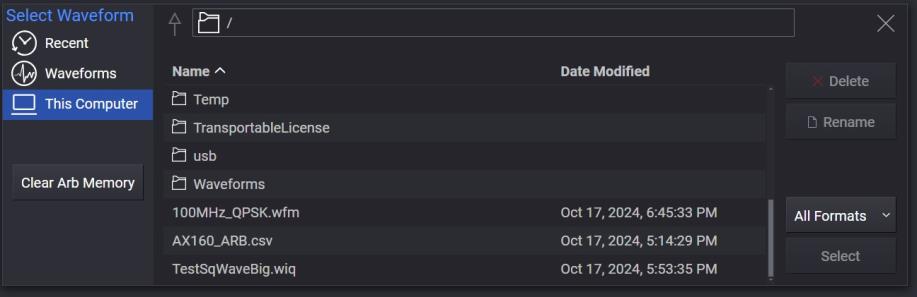
Export Logs - Downloads runtime logs locally from the instrument.
Help (? icon) - Displays help text for the page, if available.
Log in (password entry) - Visible only if passwords are enabled. Permits password entry.
Password options ("gear" icon) - If passwords are enabled, displays all password options: log in, change password, and disable password. If passwords are disabled, you will see only the Enable password option. You can customize these features for your instrument.
Footer Navigation Bar - Launches the following additional resources/webpages.
Support – Navigates to the Keysight product support website.
Product - Navigates to the Keysight product overview website.
Download the Help Files - Downloads instrument Help files locally.
Keysight - Navigates to Keysight.com.